Author
Zigurat Global Institute of Technology
Blog / BIM & Construction Management
Categories
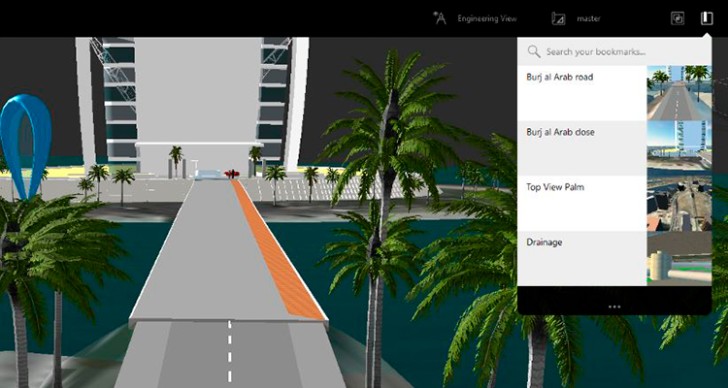
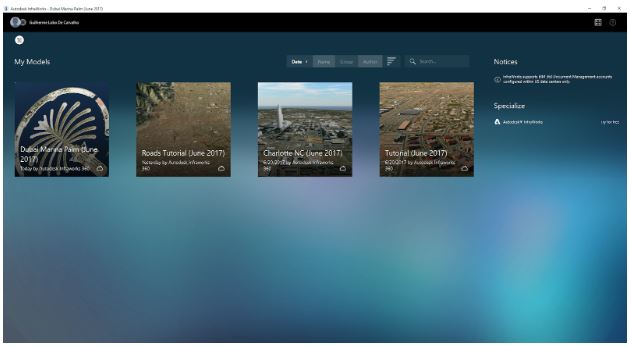
Figure 1: Initial screen
In the planning and design stages, the integration between project designers, managers and clients becomes essential for decision-making. It is in these steps, that a wrong decision can have a high cost for the execution of the project. That's why Infraworks excels before other software, allowing messages to be conveyed with much more clarity and more conveniently. To show what Infraworks is capable of, let's take a look at the example of Dubai.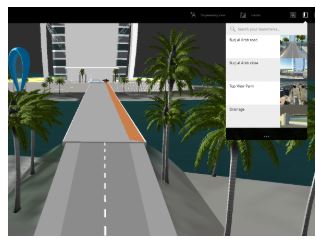

Figure 2: Saved project views and comparison of conceptual and project views.
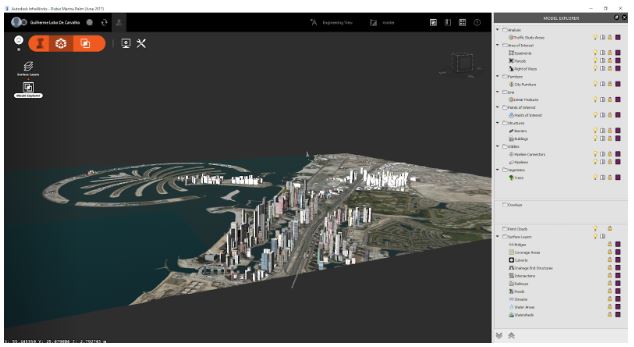
Figure 3: Layers and the view of the city
In the following image, we can see an example of how to use architectural models with roads and become able to analyze the infrastructure around the buildings.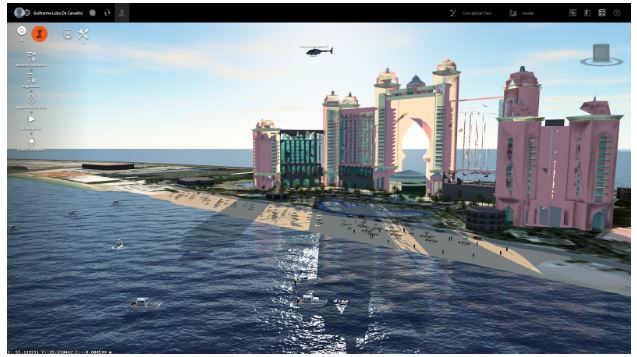
Figure 4: Integration of architectural and road projects
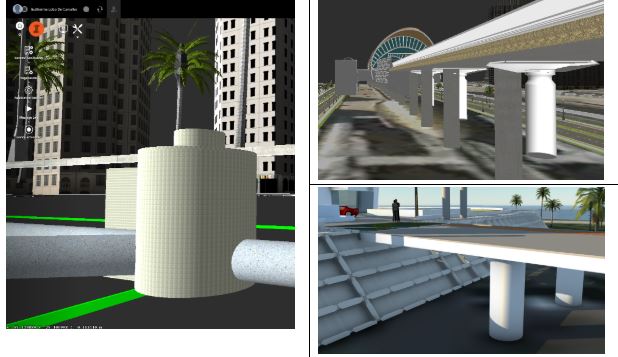
Figure 5: Drainage and containment of slopes on the bridge at a Metro station
When you finish the first modeling with Infraworks, you have already saved time since its processes for creating the initial elements are considerably better. Infraworks allows you to export roads and drainage systems to AutoCAD Civil 3D and structures to Revit. After detailed modeling, these models can be returned to Infraworks so that we have the detailed models integrated into the city.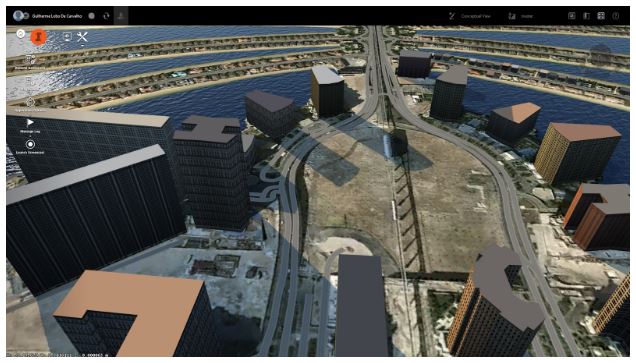
Figure 6: Infrastructure of a city
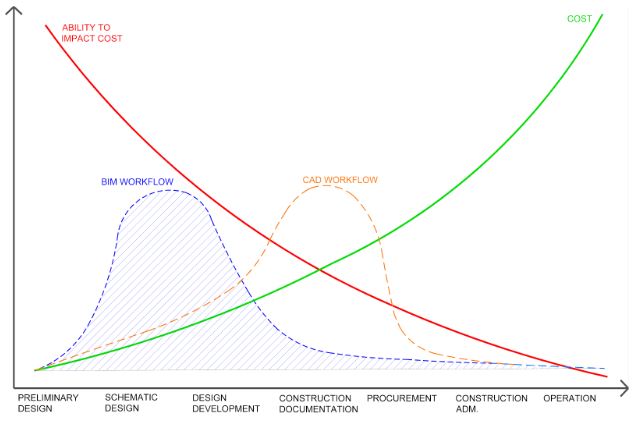
Figure 7: McLeamy curve - How can you save with BIM?
Therefore, knowing when and how to apply them is much more important than the programs and technologies used. The introduction of Infraworks in the workflow of your office can be a great investment in which it will be possible to bring more benefits to everyone involved in the project. Author: Guilherme Lobo BIMEXPERT
Zigurat Global Institute of Technology